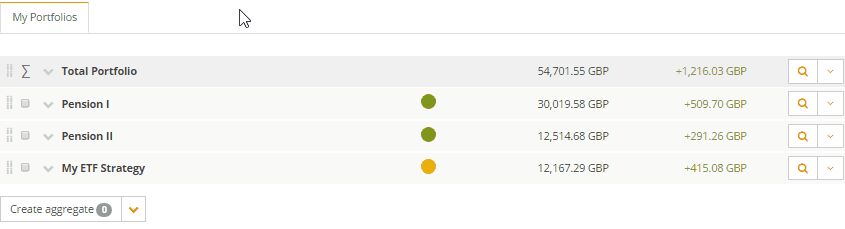Cockpit for all your portfolios and savings plans
The portfolio overview page gives access to all your portfolios and savings plans. Besides the current monitoring status, you see the YTD change.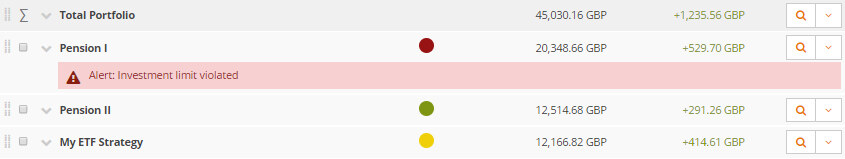
You may navigate through all important functions via the direct links on the right hand side (click on the downward arrow symbol to see all options). Among the direct links you will also find options to rename your portfolio or to delete it. By clicking on the magnifying glass you directly jump to your portfolio Dashboard to get further analysis.

Detailed view
Click on the portfolio name to get a short summary of your portfolio. Besides the YTD return in a line chart, you also get an overview of your current asset allocation in a pie chart.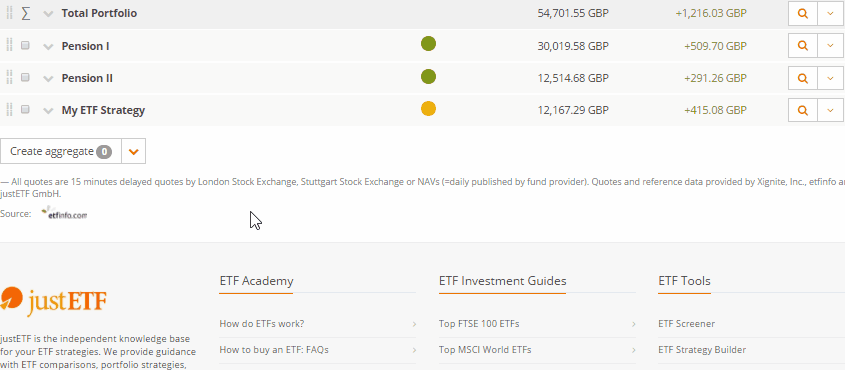
Order of portfolios
To change the order of your portfolios simply drag and drop them to the right position. Hover with your mouse over the dots besides the checkmark. As soon as you see the cross, you simply do a left mouseclick and drag.