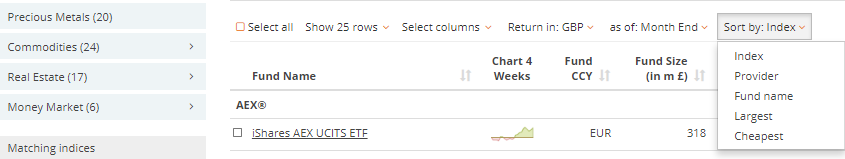Adjust the ETF Screener according to your needs
The ETF Screener is a useful tool to find ETFs and compare them with one another. To make comparisons even easier, you may individualise the ETF Screener so that it better suits your needs.Adjust the number of search results displayed
The justETF database consists of more than 1,000 ETFs from different asset classes. It may be difficult to stay on top of such a huge amount of information. To ensure a nice and clean layout we, therefore, limited the number of search results displayed per page to 25. If you want to compare more ETFs at a glance, feel free to click on “Show 25 rows” and allow up to 100 results to be displayed.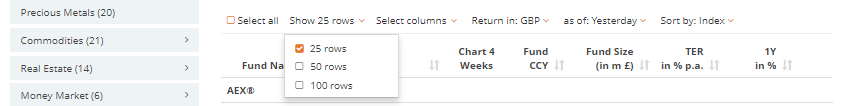
Selecting columns
Individualise the columns of the ETF Screener by clicking on “Select columns”. You may add as many columns as you wish or replace columns you feel you do not need.In order to do so, remove the check mark from the tick box next to the corresponding column. Scroll to the right to view all columns.
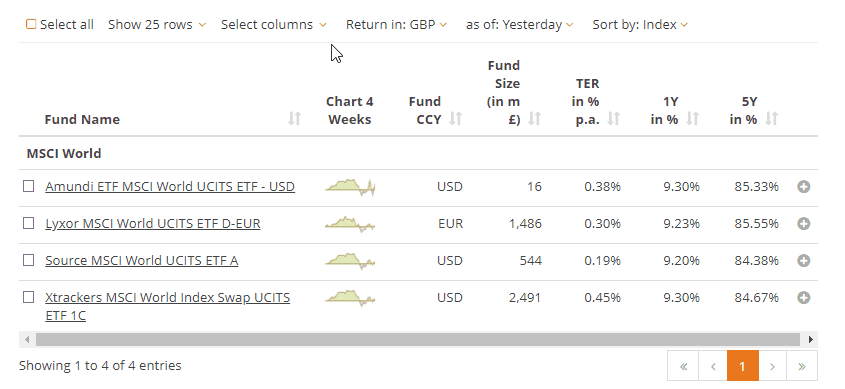
Risk and return indicators in the ETF Screener
To compare the performance of various ETFs in the ETF Screener you may take a look at various performance indicators.An example: When clicking on “Select columns”, “1 W in %” stands for the last week’s performance. “5 Y in %” stands for the performance of the last five years and so on.
The calendar year performance like “2016 in %” refers to the corresponding calendar year.
Besides performance indicators, you may also compare the risk of various ETFs in the Screener. This works as the performance indicators do: “Vola 1Y” refers to the volatility of last years’ performance.
Other indicators and parameters
Besides risk and return indicators, you may also add columns like ISIN, Ticker, fund domicile and distribution policy to the table. Some of the parameters concerning dividend yields are only accessible by our premium members.You are not yet a premium member? Find out more about the benefits of justETF premium!
Reset column selection
To reset the table to default, open the drop-down menu and click on “reset columns” in the bottom right-hand corner of the pop-up.Currency adjustments
By default, performance indicators and all associated parameters in the ETF Screener are displayed in your domestic currency. For the UK, all numbers are displayed in British pounds, for Switzerland in Swiss Francs and so on. You may change the currency employed by clicking on “Return in: GBP” and selecting the appropriate currency.Besides British pounds (GBP), you may choose among Euro (EUR), US-Dollar (USD) and Swiss Francs (CHF). Alle numbers related to performance update immediately and are now displayed in your currency of choice.
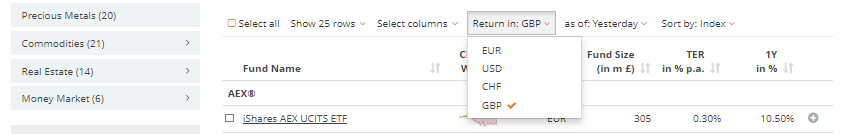
Display columns as of yesterday or Month End
By default, all numbers like volatility and performance in the ETF Screener are displayed “as of yesterday”. To compare search results on a monthly basis select “as of: Month End”.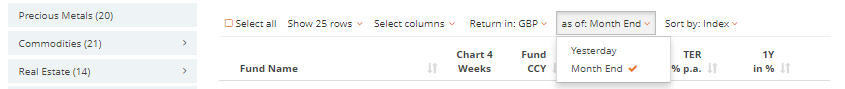
Ordering search results
Search results in the ETF Screener are sorted alphabetically by fund name in their index group by default.You may as well sort the table by a different parameter like index, ETF provider, largest ETF (fund size) or cheapest ETF (TER). Alternatively, you may click on the column header to sort according to this parameter.