How you change the email address of your user account
To change your account's email address, log in to your user account and open the settings page. Click on the user account symbol on the right side of the navigation to navigate to your personal settings.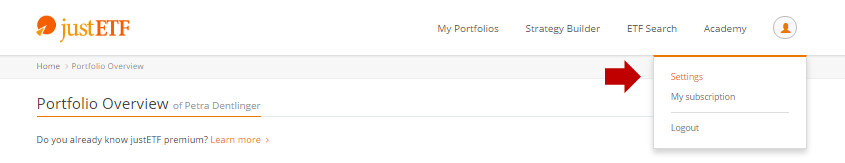
On this page, you can change your personal data and view your current subscription status. You can update your email address by clicking on the “Change” button.
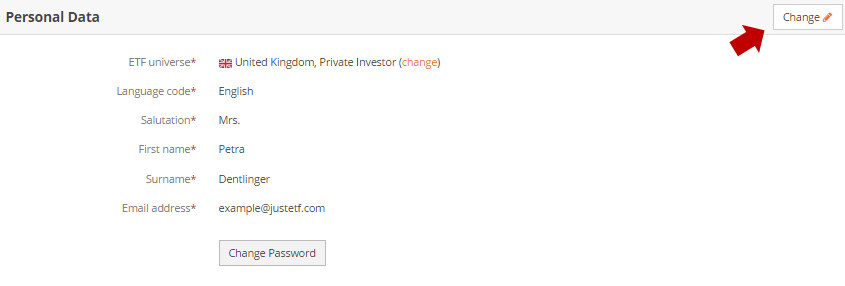
In the edit mode, you can now update your email address. Click "Save" to confirm the changes
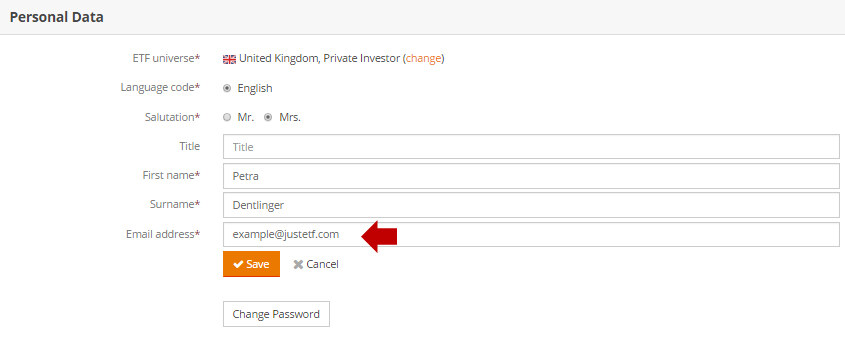
Now we have send you an email to confirm your new email address. Open your email account and click on the confirmation link.
Please note that your new email address will also be your new username for when logging in.