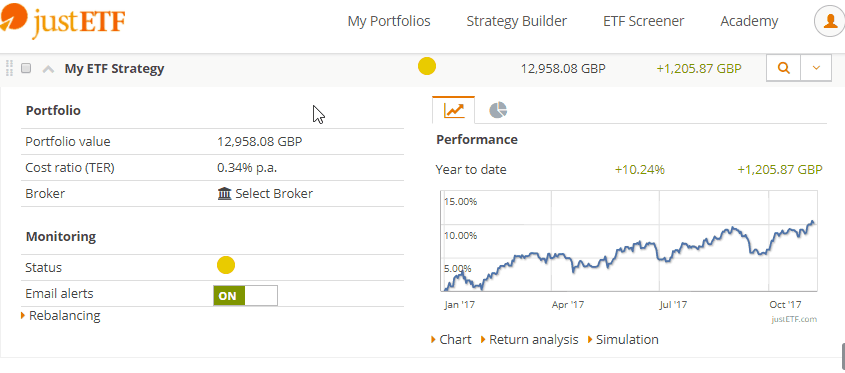Recreate order list for an existing portfolio later on
Do you want to track your portfolio for some time and buy it later on? You may create the order list any time after setting up a portfolio. In order to do so, click on "Create order list" on the Portfolio Overview and follow the instruction in the pop-up.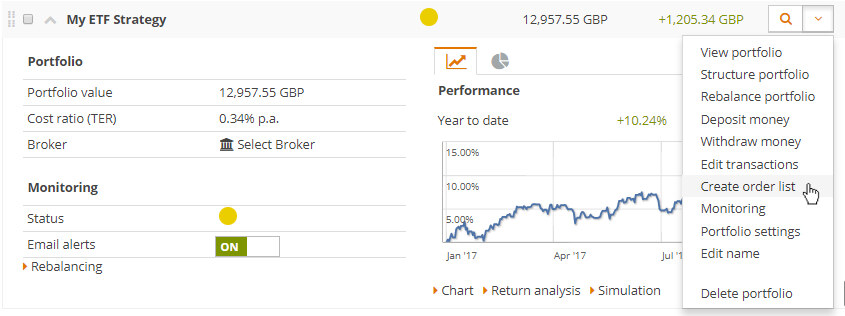
Copy strategy to new portfolio
Select the option "Copy to new portfolio" in order to create a new portfolio with the asset allocation of the existing portfolio. This way, your current portfolio will be unaffected by any further actions you take. You will proceed to the Portfolio Builder where you will be able to name your new portfolio and personalise it to fit your needs.Did you already reach the maximum number of portfolios? Upgrade now!
Replace existing portfolio
If you want to replace your current portfolio, click on "Replace existing portfolio". Your old portfolio will be deleted and replaced by the new portfolio.Please keep in mind: justETF support is unable to restore deleted portfolios.
Enter investment amount
Enter your investment amount on which all calculations shall be based. By default, the current portfolio value will be proposed.By clicking on "confirm", you will proceed to the Portfolio Builder where you may undertake further adjustments and generate an order list.