Buy transaction/Sell transaction with date “Today”
If you want to make change in your portfolio today, then we recommend you to use the "Structure Portfolio" function. Thus you can access the planning mode and you can comfortably align the weight of a position, sell the complete position or buy, for example, a new ETF. Subsequently the system will automatically generate an order list for you with all the required transactions for execution at your bank.Another advantage of this process is that the system saves the new, changed strategic asset allocation automatically. This enables you to do a portfolio rebalancing or make a deposit in this portfolio structure at a later point of time.
If you want to create a transaction in the past, then you can create manual transaction on the Transactions page.
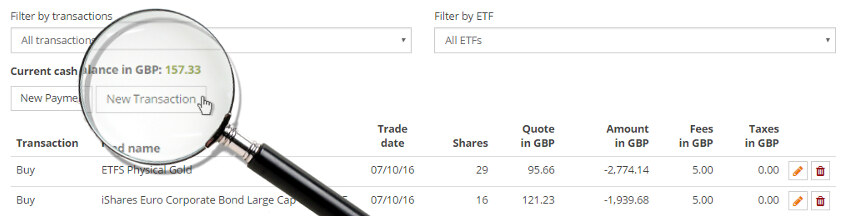
Create Buy transaction/Sell transaction
Click on the button "New transaction" in order to add a Buy transaction or a Sell transaction manually to your portfolio. The transaction amount is virtually credited/debited to/from your cash balance. If you want to avoid this, then use the transaction types Delivery/Dispatch. These transaction types do not have any influence on the cash balance.| Buy Reduces the cash balance |
Delivery Does not have any influence on the cash balance |
| Sell Increases the cash balance |
Dispatch Does not have any influence on the cash balance |
Basically we recommend you to make all alignments in your portfolio in the Planning mode. Start the planning mode with "Structure Portfolio". The planning mode is especially designed for the portfolio structuring and it thus enables you to rebalance your portfolio in a much more comfortable way.
Create Delivery/Dispatch
Click on the button "New transaction" to add a Delivery or Dispatch manually to your portfolio. Both these types of transactions do not have any influence on the virtual cash balance of your portfolio.Create New transaction
Enter the name in the field "Search", the ISIN or Ticker of the searched ETFs/ETCs. Search results appear automatically in a selection list; you can select the searched ETF/ETC from the search results.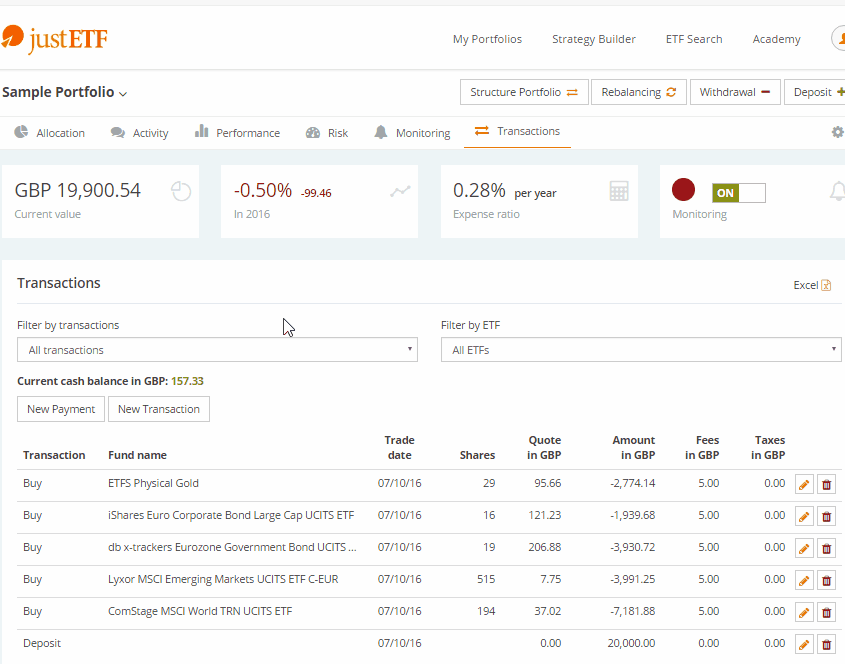
Now complete the further transaction details and confirm by clicking on "Finish" or select "Next" to create further transactions. After you have clicked on "Save", all the evaluations of your portfolio such as e.g. performance are newly calculated and subsequently, they are immediately available to you.