How you delete your portfolio
Click on Actions (button with the downward arrow) next to your portfolio on the Portfolio Overview and choose "Delete portfolio".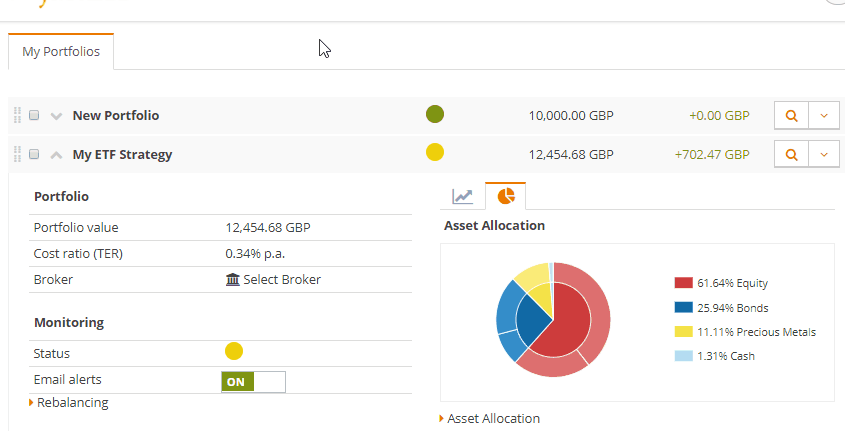
In the free version, you may create one portfolio in your justETF user login. In the justETF Premium Versions 5 or 25 portfolios are included.