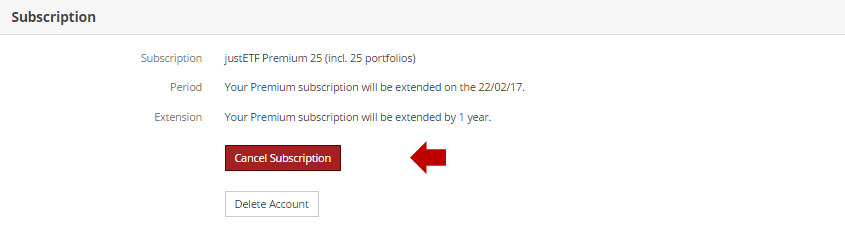How you cancel your premium subscription
If you would like to cancel your Premium subscription, you can do this online in your user account under Settings. Please note that the notice period for cancelling a Premium subscription is five days to the end of current term.The status, term and other details of your subscription can also be found under Settings. Click on the user account symbol on the right-hand side of the navigation and select “My subscription”.
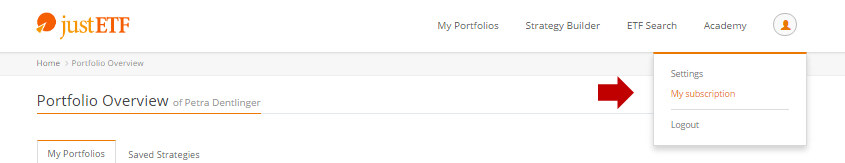
If you cancel your Premium subscription, you can use all Premium features until the end of the term. Only the automatic renewal of your subscription at the end of the term will be disabled. This means that you can also cancel as a precaution immediately after you subscribed to the Premium version.
Cancel your subscription by clicking the "Cancel subscription" button. At the end of the term, your user account is automatically downgraded to the Free version. If the Premium subscription is not cancelled, it will automatically be renewed by the selected term.